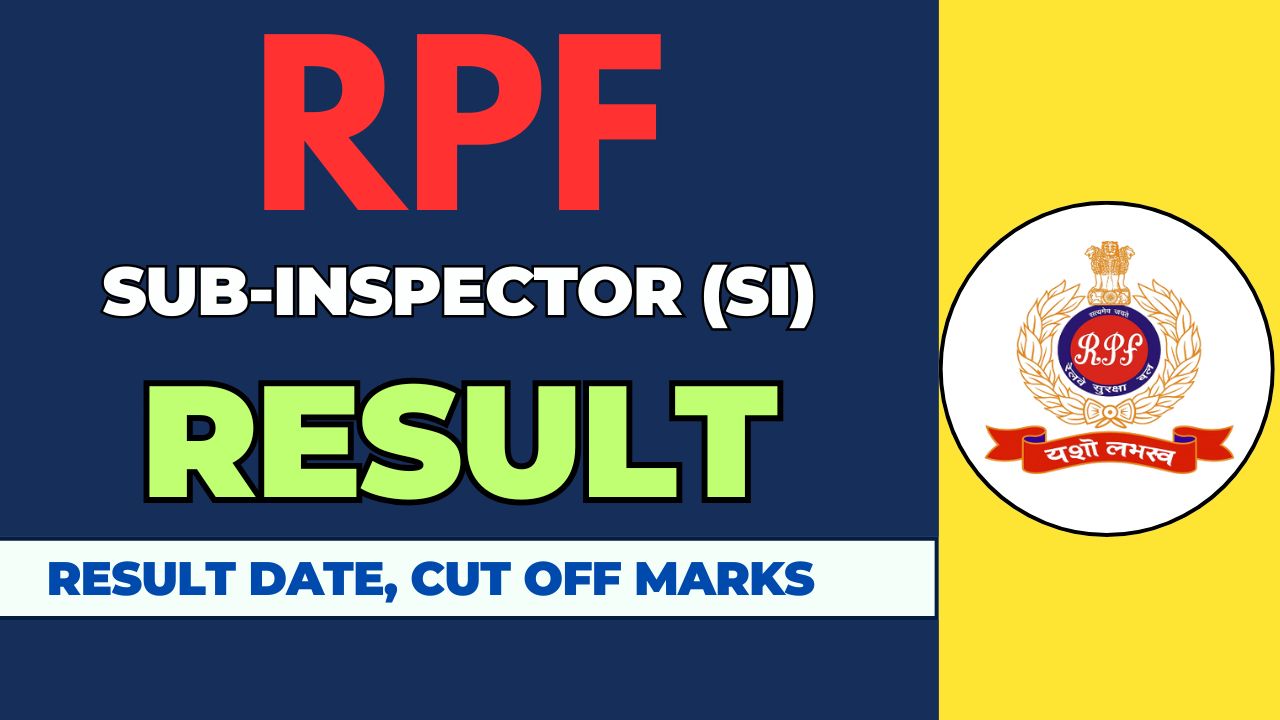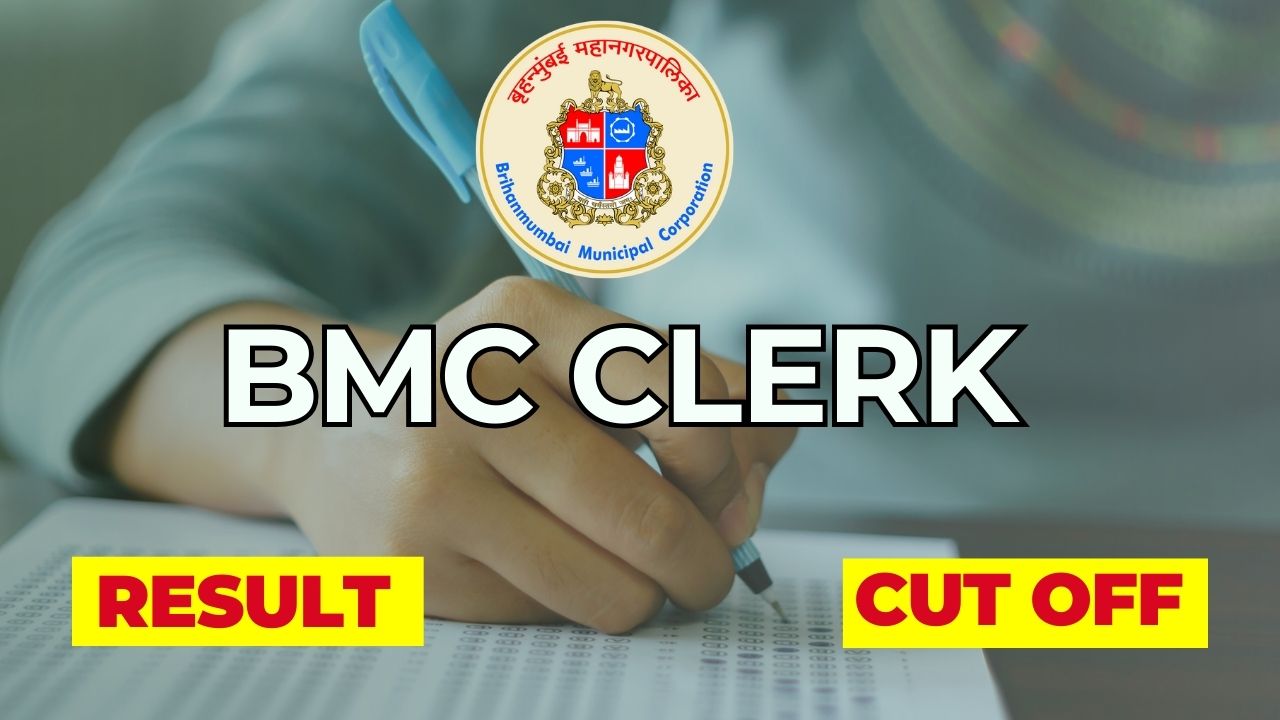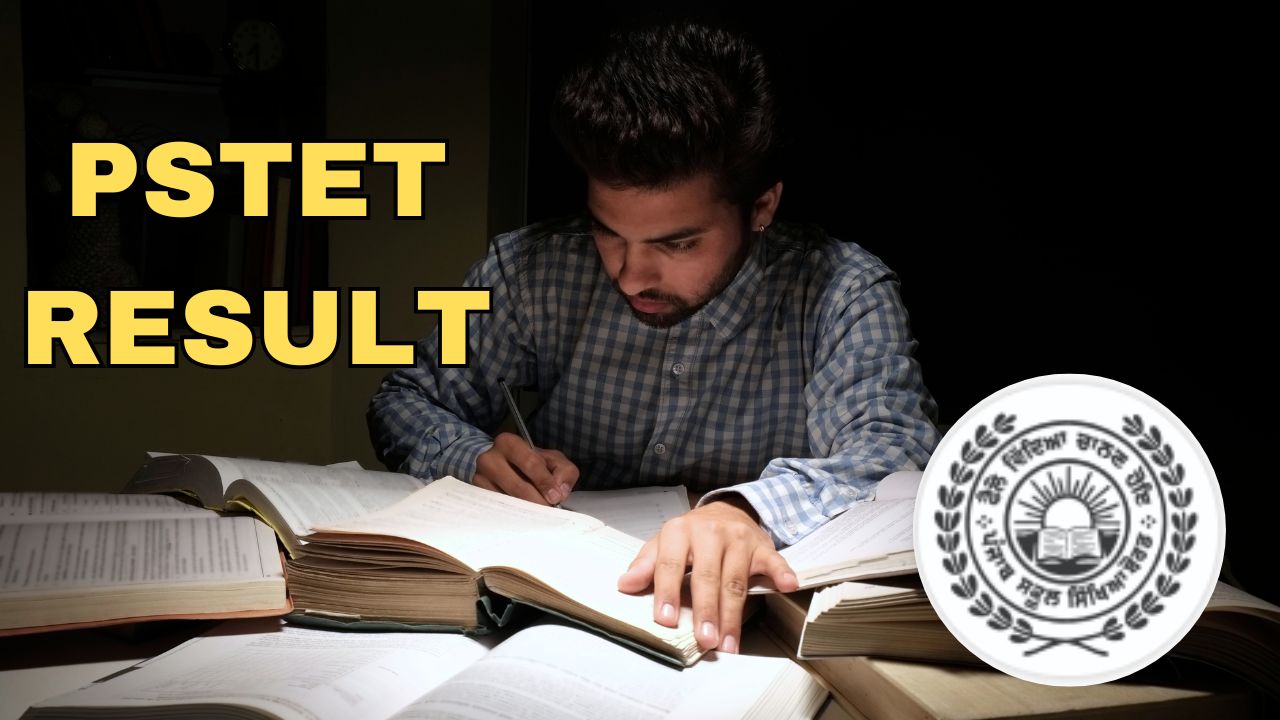The Maharashtra State Examination Council (MSCE), Pune will release the results for the MAHA TET 2024 exam in the coming days. Recently, they uploaded the provisional answer key on December 11, 2024, for all the papers and the last date to submit objections is on or before December 16, 2024.
Candidates who have appeared in the exam can check the MAHA TET Result 2024 at the official website, mahatet.in or direct link provided soon on this page. Those who are declared successful in this test will be awarded with qualifying certificate, which is valid for a lifetime.
MAHA TET Result 2024 Overview
MAHA TET stands for Maharashtra TET. It is a teacher eligibility test (TET) conducted at the state level by the Maharashtra State Council of Examination (MSCE) to ascertain the eligibility of candidates willing to become Classes 1 to 8 teachers in the schools of Maharashtra.
The MAHA TET 2024 exam was conducted on November 10, 2024, in two sessions for Paper 1 and Paper 2. Here are the key details about the exam shared below.
| Exam Name | Maharashtra Teacher Eligibility Test |
| Conducting Body | Maharashtra State Council of Examination |
| Exam Level | State |
| Exam Frequency | Once a year |
| Category | Result |
| Exam Date | November 10, 2024 |
| Answer Key Release Date | December 11, 2024 |
| Official Website | mahatet.in |
The application form for this eligibility test was active from September 9 to 30, 2024 and thousands of aspirants submitted the application form within the deadline. Now, the candidates who appeared in this exam are eagerly waiting for the release of the results to know their qualifying status.
MAHA TET 2024 Result Download Link
The MAHA TET exam comprises two papers i.e. Paper 1 and Paper 2. Paper 1 is for Classes 1 to 5 teachers whereas Paper 2 is for students who intend to become Classes 6 to 8 teachers. Those who qualify for this test will be eligible to apply for teacher positions in primary and upper primary schools in Maharashtra.

To access the result, candidates must enter valid login credentials like registration number and password. The direct link to download the result/scorecard will be activated soon this page.
- Official Website: mahatet.in
- Result: Link to be added soon
MAHA TET Scorecard Details
The MAHA TET Scorecard is an essential document for aspiring teachers in Maharashtra. It acts as proof of a candidate’s eligibility to apply for teaching positions within the state. It can be used for future reference and verification purposes. Here is the list of details printed on the scorecard.
- Name
- Registration number
- Date of birth
- Father’s name
- Roll number
- Category
- Result declaration date
- Qualifying status
- Total score obtained
MAHA TET Qualifying Marks 2024
The MAHA TET Qualifying Marks are the minimum marks to be achieved by the test-takers in order to pass the exam. Those who obtain scores more than equal to or more than the qualifying marks in the individual and overall section are considered MAHA TET qualified.
The qualifying marks are essential to determine the eligibility of candidates for teaching job profiles in the state. Here are the category-wise minimum qualifying marks shared below.
- General: 60%
- SC/ST/OBC/PwD: 55%
MAHA TET Qualifying Certificate 2024: Validity
All the MAHA TET-qualified candidates will be awarded with the eligibility certificate soon after the declaration of the result. There are numerous details mentioned in the certificate such as the candidate’s details and section-wise marks obtained in the exam.
To access the qualifying certificate, aspirants need to use valid registration details on the official portal. The validity of this certificate will be for a lifetime.
How to Check MAHA TET Result 2024
Candidates can access the MAHA TET Result 2024 only through online mode. They can either visit the official website or click on the download link provided on this page. Here is the step-by-step guide to check the result without any hassles.
- Go to the official MAHA TET website, mahatet.in.
- On the homepage, find the result link and click on it.
- Enter the valid login credentials like registration number and password.
- Click on the “Submit” button.
- The result will be displayed on the screen.
- Save, download and take the printout of the scorecard for future use.