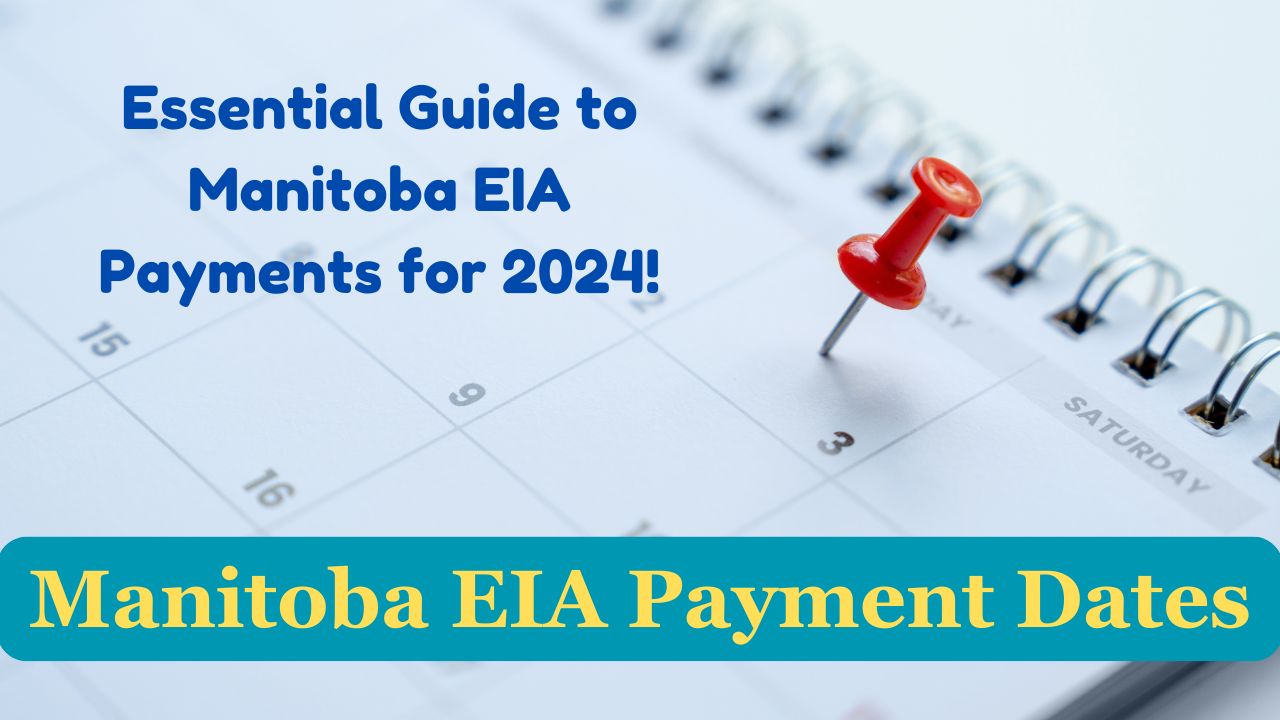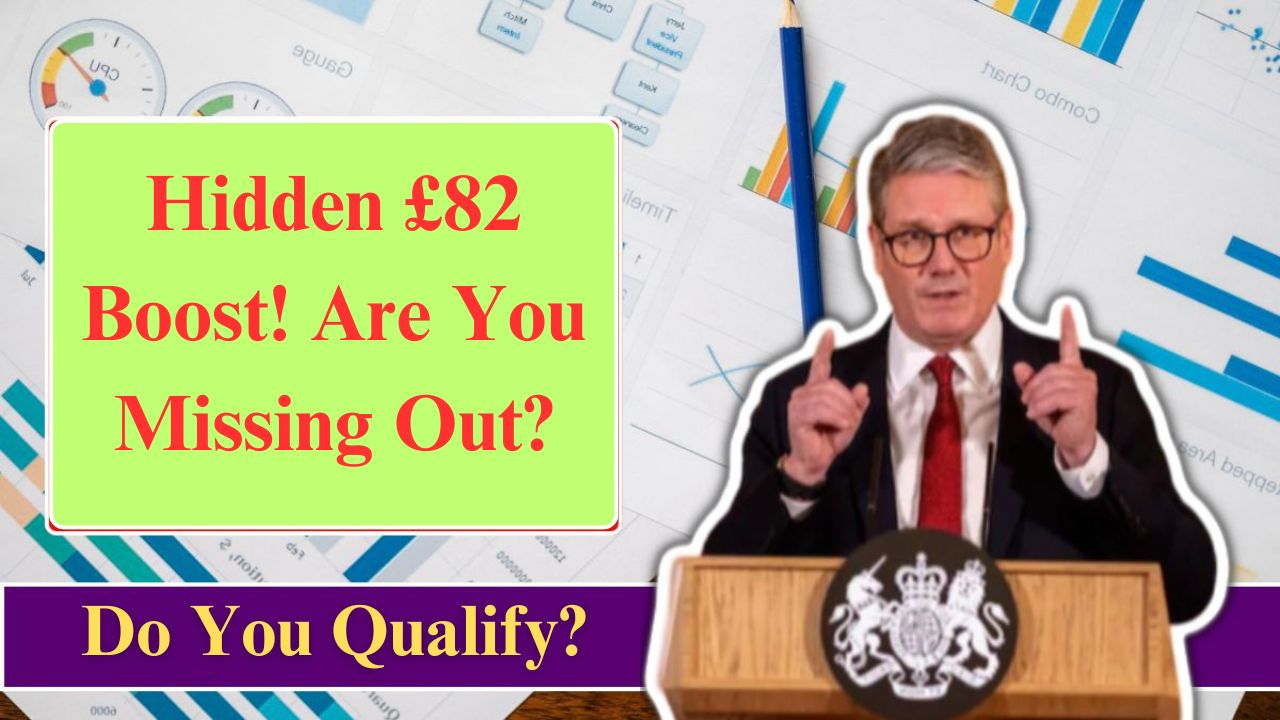The Maharaja Sayajirao University of Baroda is all set to release the GSET Result 2024 in the coming days. The Gujarat State Eligibility Test was conducted successfully on December 1, 2024, across various test centres in the state. The Gujarat SET Result 2024 is expected to be released in the third week of January 2025.
Candidates who have appeared in the exam can check the GSET scorecard on the official website, gujaratset.ac.in or direct link which will be updated soon on this page. Those who are declared successful in this exam will be awarded the GSET certificate.
GSET Result 2024
The Maharaja Sayajirao University of Baroda conducts the Gujarat State Eligibility Test to ascertain the eligibility of candidates for Junior Research Fellowship (JRF) or Lectureship in Gujarat’s colleges and Universities. Recently, the officials released the provisional answer keys and objection link was active from December 3 to 10, 2024. Now, the GSET Result 2024 is likely to be released in January 2025.
| Exam Conducting Body | Maharaja Sayajirao University of Baroda |
| Exam Name | Gujarat State Eligibility Test |
| Conducted for | JRF and Lectureship |
| Exam Level | State |
| Category | Result |
| Exam Date | December 1, 2024 |
| Result Release Date | January 2025 (Tentative) |
| Official Website | gujaratset.ac.in |
The GSET exam is divided into two papers i.e. Paper I and Paper II. Paper I comprises 50 MCQs for 100 marks whereas Paper II comprises 100 MCQs for 200 marks. The exam duration shall be 3 hours.
GSET Result 2024 Link
The GSET Result Date 2024 will be updated in the coming days for all the eligible candidates who have appeared in the exam. The result is typically announced a few days after the release of the answer key. To access the result, candidates must use the valid order number and reference ID in the login portal. The direct link to access the Gujarat SET Result 2024 will be updated below.

- Official Website: gujaratset.ac.in
- Result: Link to be added soon
GSET Scorecard 2024
The GSET scorecard will be uploaded along with the GSET Result 2024 soon on the official website. The scorecard comprises important details like the candidate’s name, roll number, individual scores and overall scores obtained in the subjects and other details. Aspirants can access the scorecard using their valid login credentials. Stay tuned for the latest update.
GSET Cut Off 2024
The GSET cutoff is the minimum qualifying mark to be obtained by the candidates to pass the exam. Those who score more than or equivalent to the GSET Result 2024 qualifying marks will be declared qualified in the exam. As the official cut-off marks is yet to be announced, till then candidates can check the minimum qualifying marks in the exam.
The minimum marks vary as per the category of the candidates. Here are the category-wise GSET minimum qualifying marks required to clear the exam are shared below for the reference of the candidates.
- General/EWS: 40%
- SC/ST/SEBC/PwD/Third Gender: 35%
What Next After GSET Result 2024?
Candidates whose names and roll numbers are printed in the Gujarat CET Result will be declared successful in the eligibility test. After the release of the GSET Result 2024, all the qualified candidates will be awarded with GSET certificate. The validity period of this certificate shall be for a lifetime and act as eligibility proof to apply for teacher recruitment in Gujarat. Thus, aspirants must plan a personalised study plan and use the best resources to ace the exam with flying colours.
How to Download GSET Result 2024?
Candidates can download GSET Result 2024 through online mode only on the official website. Follow these quick steps to access the Gujarat SET Result 2024 without any hassles:
- Go to the official GSET website.
- On the homepage, click “Gujarat State Eligibility Test 2024” link.
- Now, enter the order number and reference ID in the login portal.
- The result will be displayed on the computer screen.
- Take the printout of the result for future reference.